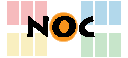OpenVPN configuration for Apple iOS
To configure OpenVPN on your Apple device (iPhone, iPod, iPad), please follow this guide.
Installation guide
- Install the free app OpenVPN Connect from the AppStore (here).
- Use Safari on your Apple device to open this website and download the configuration profile:
- A prompt appears asking whether the configuration file should be loaded. Confirm with load.
- Go to your downloads, click on the downloaded configuration file and tap on the share option. Now share this file with OpenVPN Connect.
- The OpenVPN app starts and you can add the OpenVPN profile by tapping on ADD.
- Enter your LoginID as Username and save the configuration by tapping on connect. You may be asked to allow the changes.
- Press the button next to the profile to start and end the connection.